The essentials to building engaging social experiences that easily integrate into your app or digital platform.
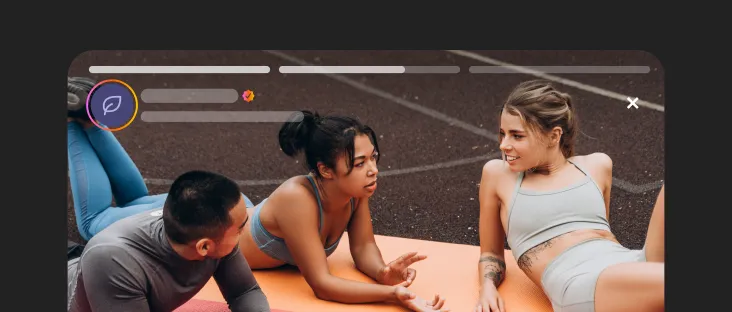
Allow users to post immersive full screen video and image stories.
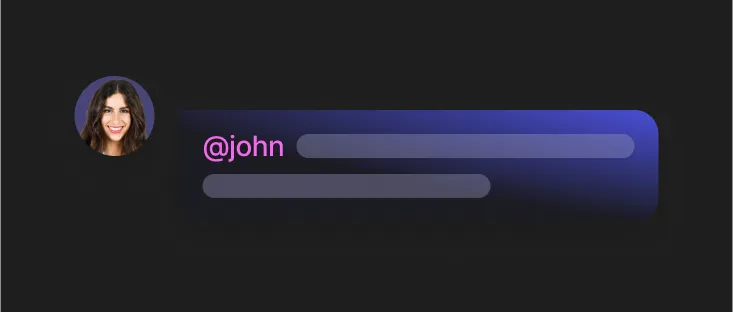
Allow users to tag others in posts and comments.
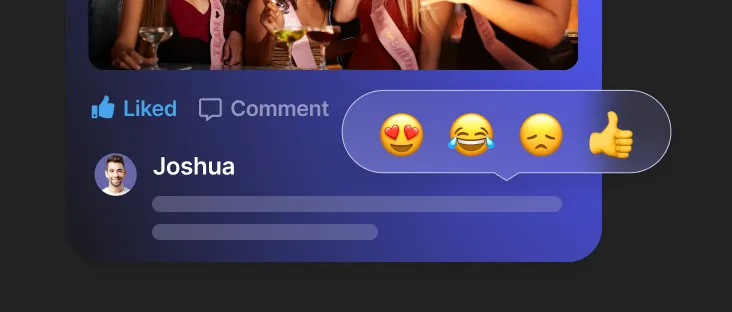
Let users react to posts or comments using text, emojis, stickers, and thumbs up.
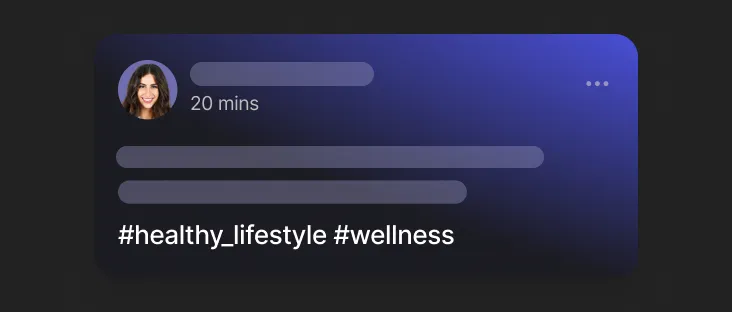
Enable users to use #hashtags in posts and comments.

Show previews from URLs posted by users.
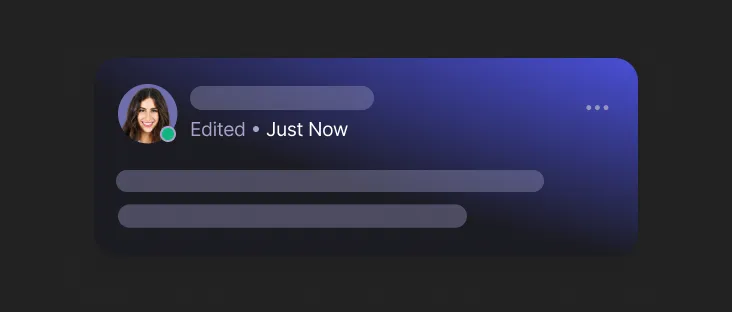
Updates and edits are reflected immediately to all users on your platform.
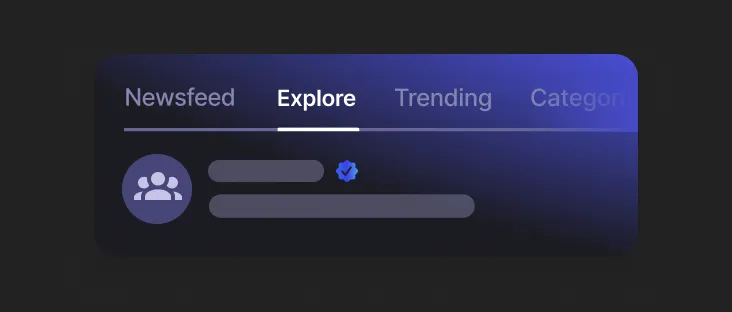
Display recommended, trending and categories of community groups to your users.
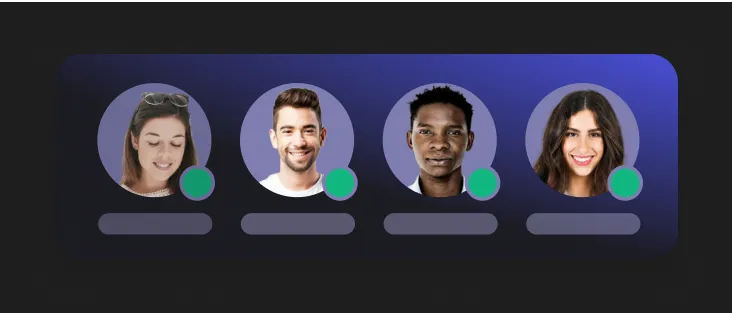
Show real-time user availability/status, which users can enable or disable.
Feeds are a great way for users to get relevant updates, communicate and express themselves via chronological or algorithmically ranked content.
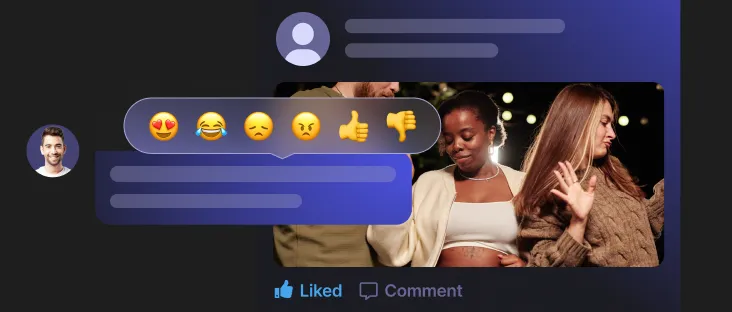
An aggregate of both user and group feeds.
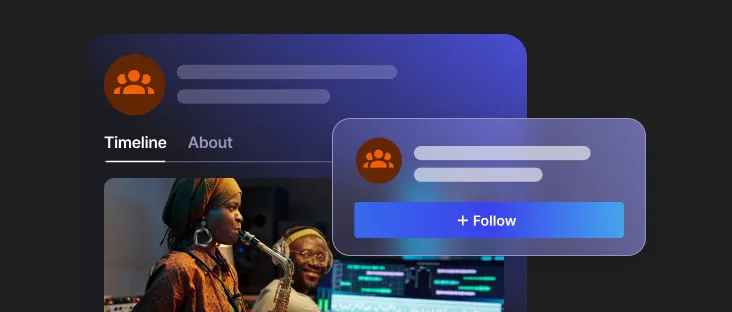
A collection of posts from members of the group or community.
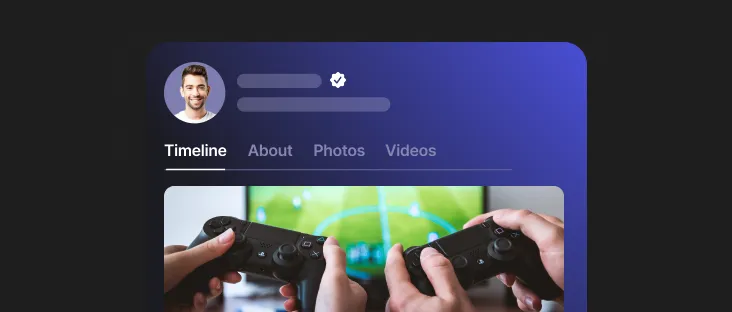
A collection of posts for a user's timeline.
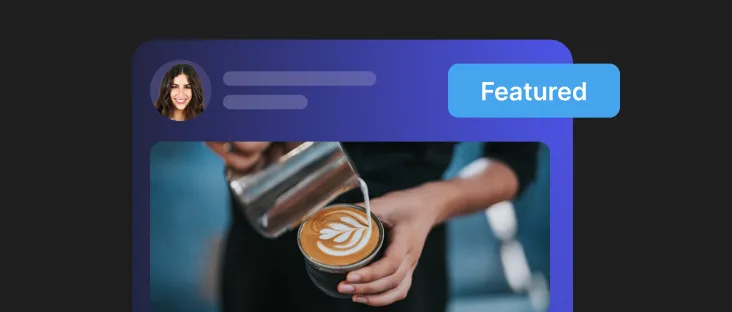
Define your post ranking algorithm based on engagement rates and time of posting.
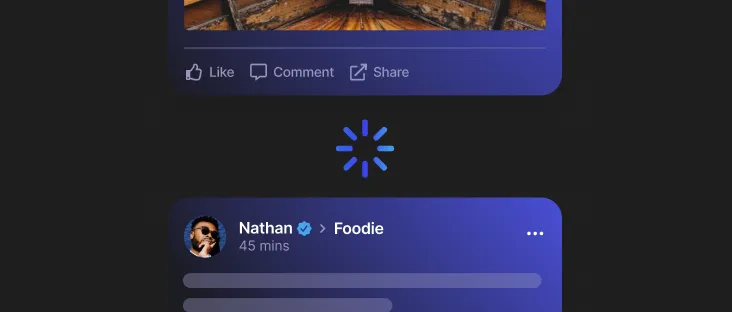
Whether you're querying a user, group, or global feed, a maximum of 20 posts will be returned at a time.
Increase user engagement by allowing user-generated content through multiple social media post types and the possibility to comment and discuss any content on your platform.
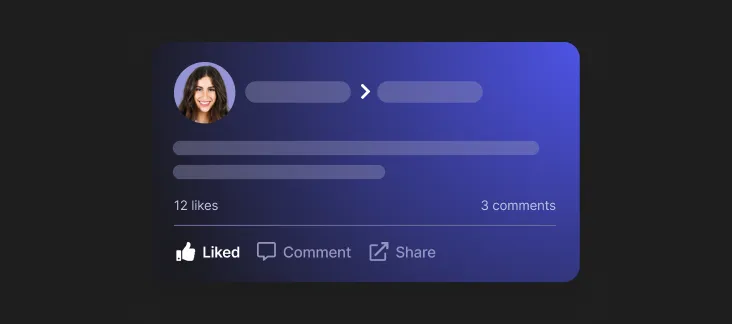
Enable users to create text posts.
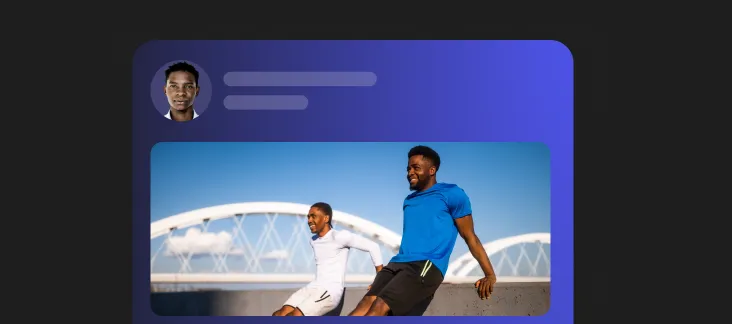
Let users create single image posts or create gallery posts.
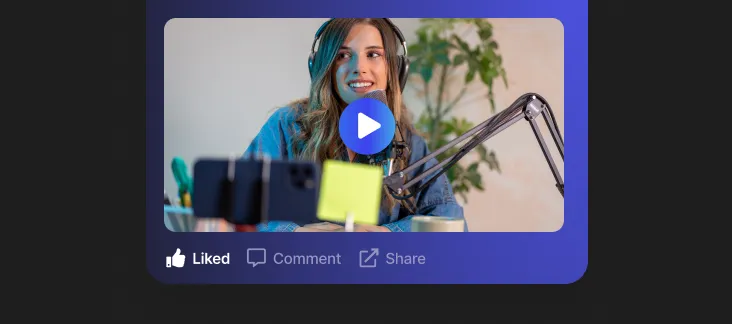
Enable users to create video posts.
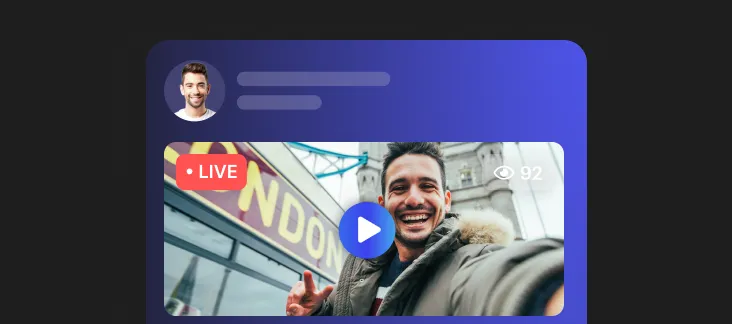
Let users create livestream video posts.
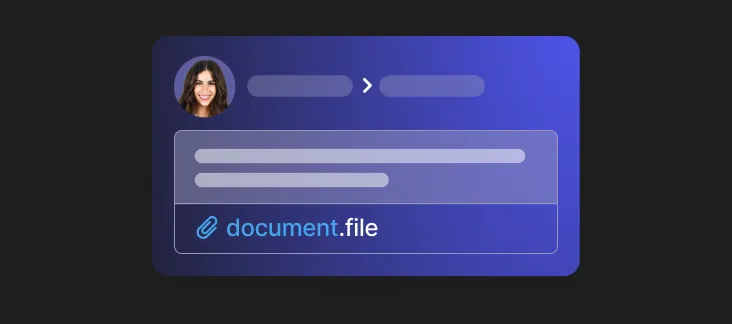
Enable users to share files in posts.
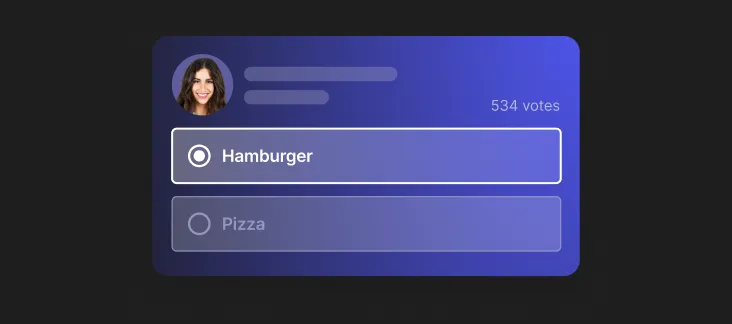
Let users create engaging poll posts with pre-defined answers.
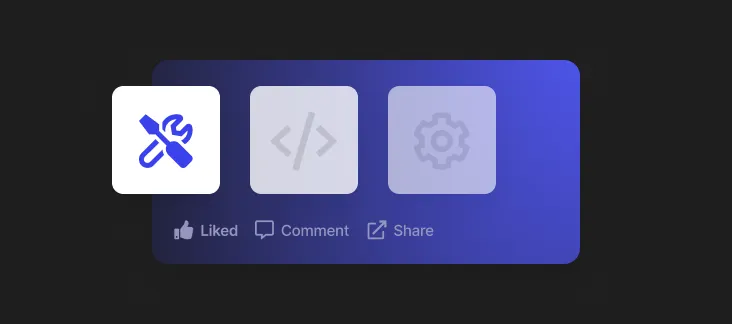
If text, image, video, and file type posts are not enough, you can create your own custom post with whatever data you need for rendering.
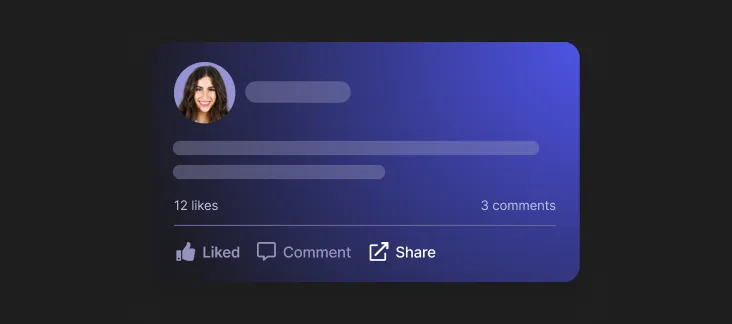
Enable users to share posts internally on the platform and externally to other platforms.
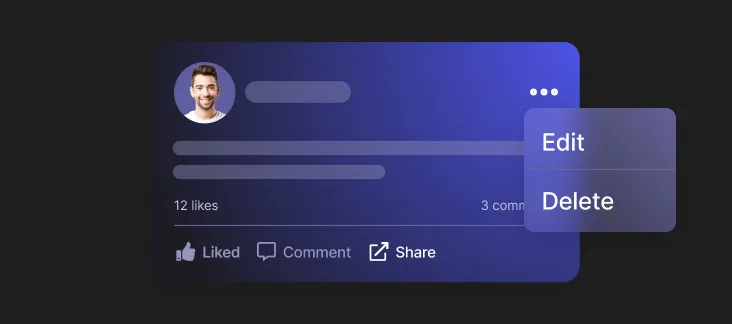
Allow users to edit and delete posts.
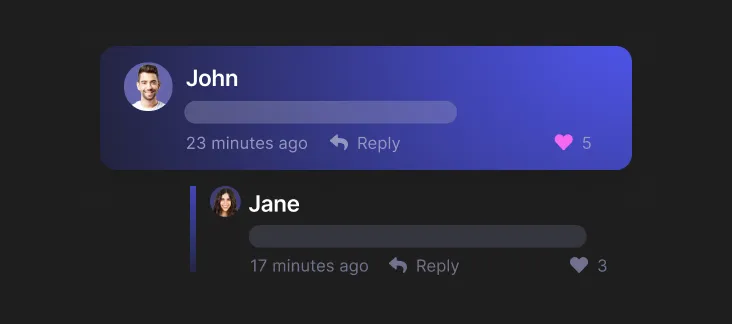
Enable users to reply to other comments inline/nested which encourages better discussion and responses.
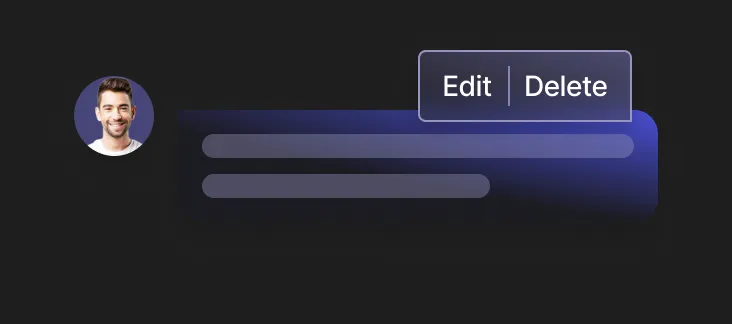
Allow users to edit and delete comments.
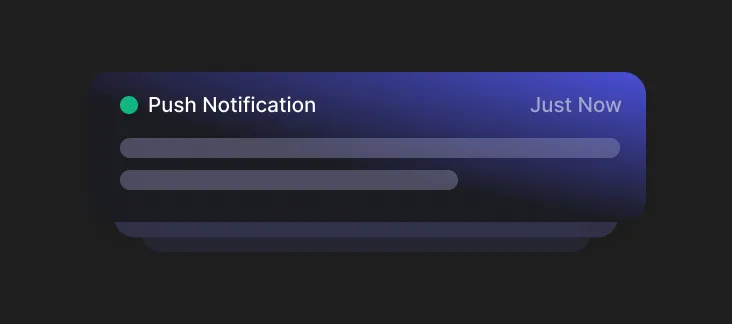
Notify users with push notifications when there are social interactions on your platform.
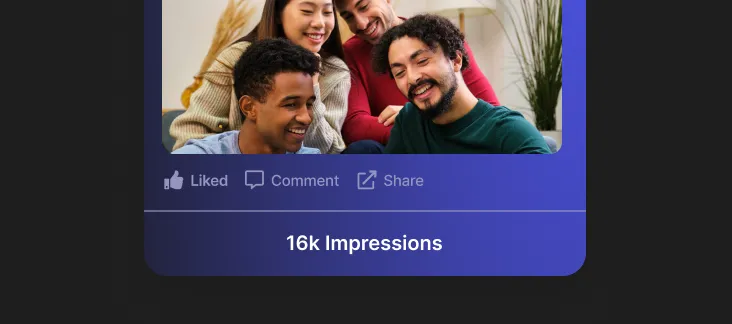
Gain deep insights into the reach of your social content, providing essential data.
Build and nurture vibrant community groups where users can exchange ideas and connect.
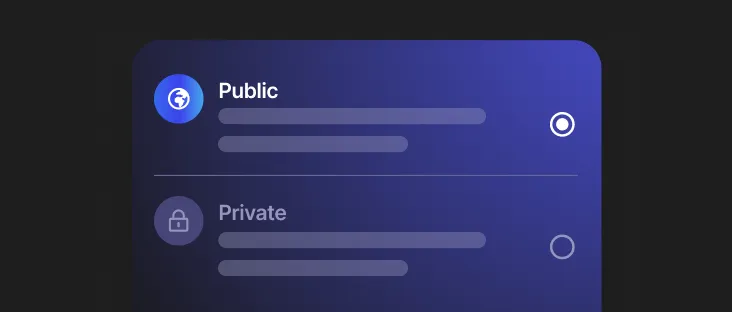
Make community groups accessible for all users, anyone can see who's in the group and what they post.
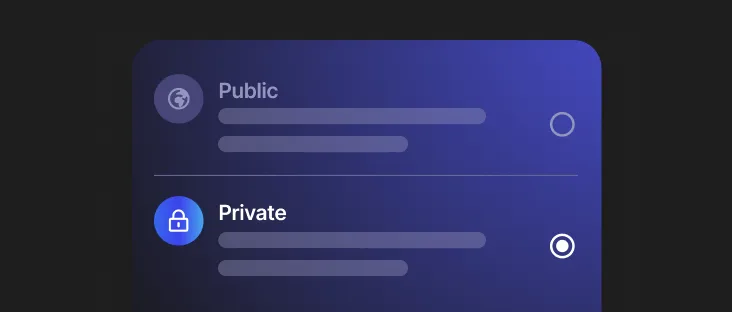
Make community groups accessible only for certain users, only accepted members can see who's in the group and what they post.
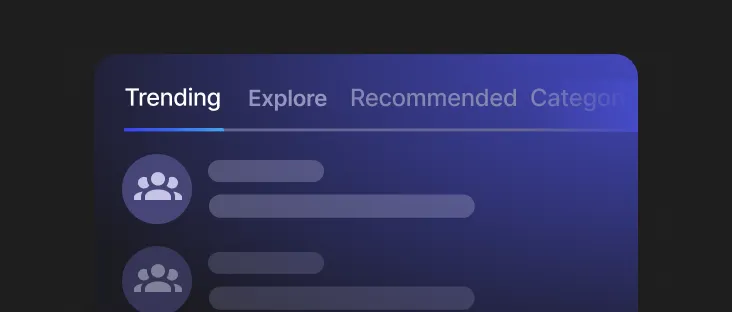
Display the top trending communities to your users.
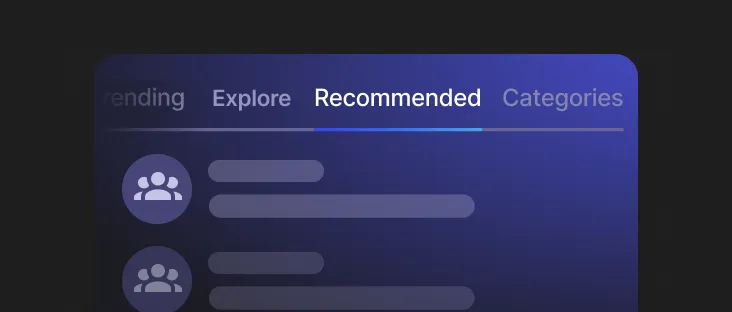
Display a list of recommended communities to your users.
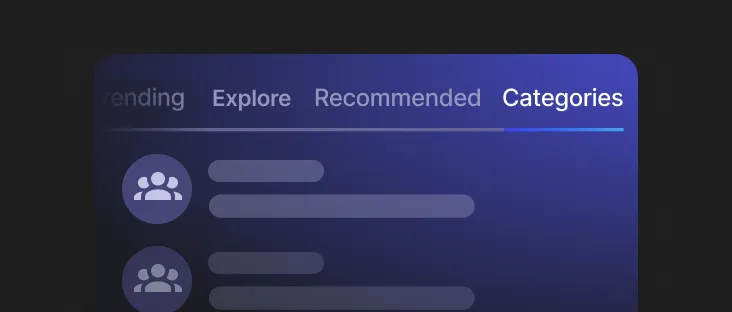
Manage community categories so users can easily find the communities of their interest.
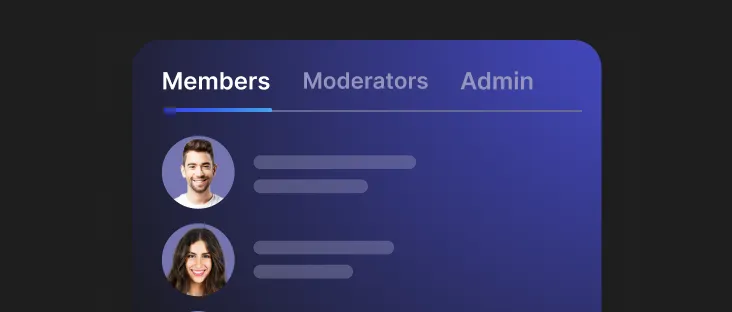
Enable users to view the other members and moderators within a community.
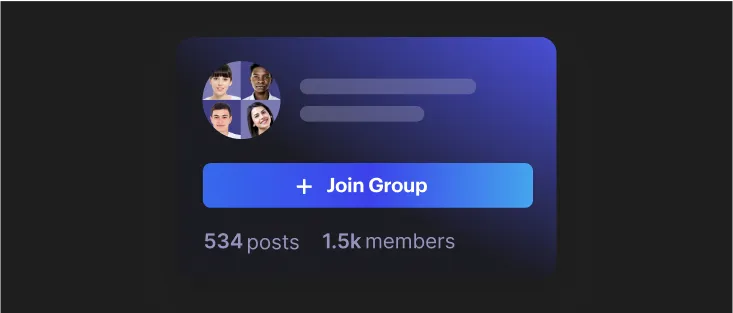
Allow users to join the communities of their interest within your app.
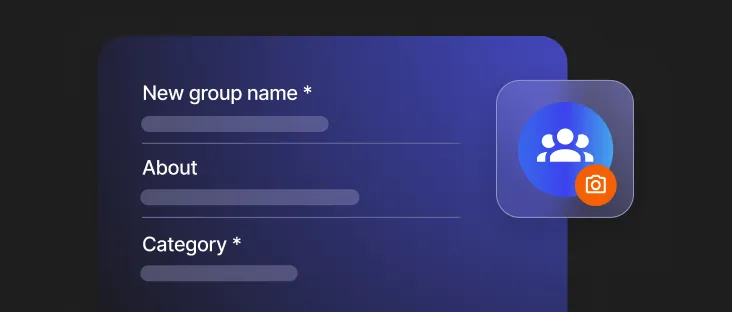
Enable users to create their own community groups within your app.
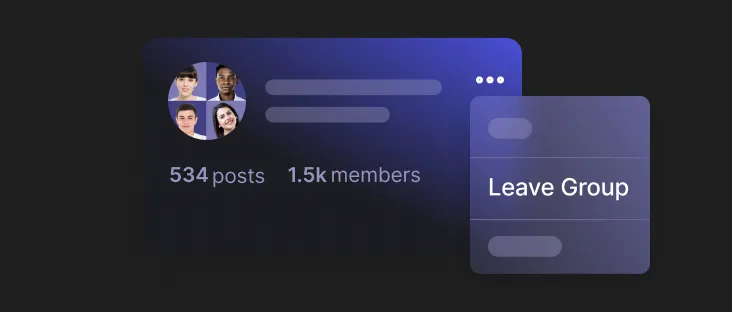
Allow users to leave the communities within your app.
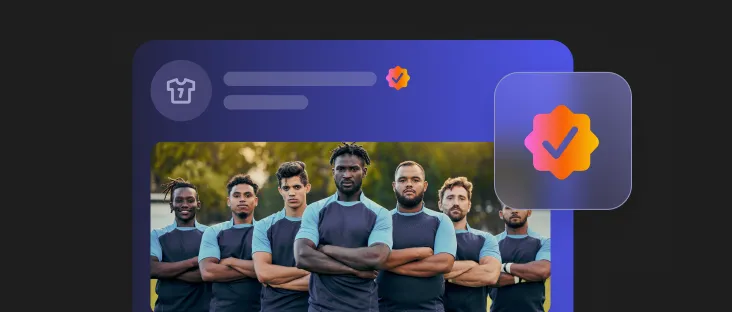
Verify a community group as an authentic account. Community will receive a badge as a presence of official status.
Allow users to express themselves with their own profiles and interact with others.
Display an avatar associated with this user.
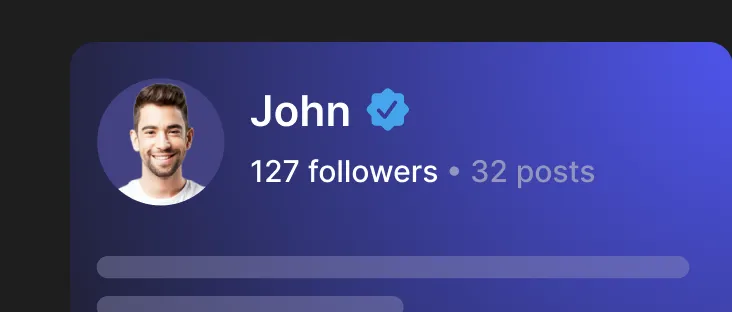
Display the follower count of a user.
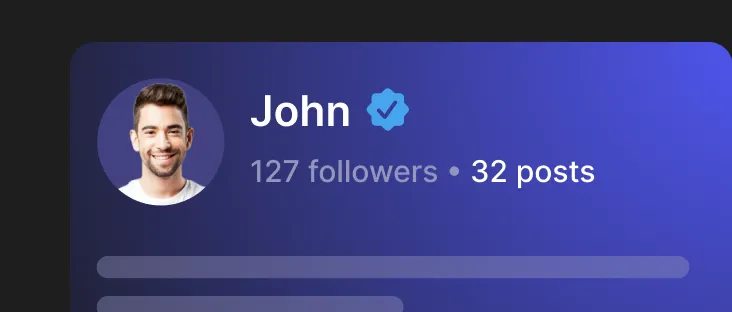
Display the number of posts from a user.
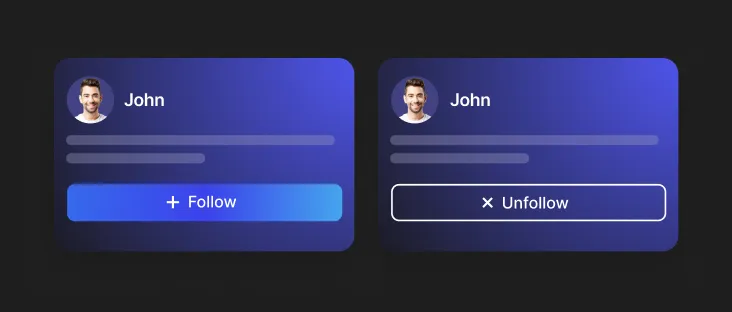
Users can establish new relationships by following each other, and interact with shared content.
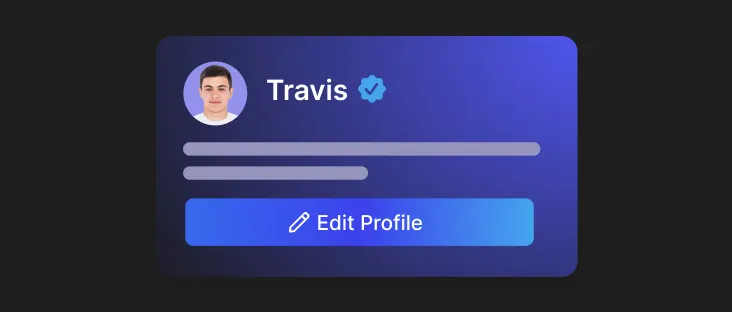
Allow users to update information related to their profile such as display name, avatar, profile description, etc.
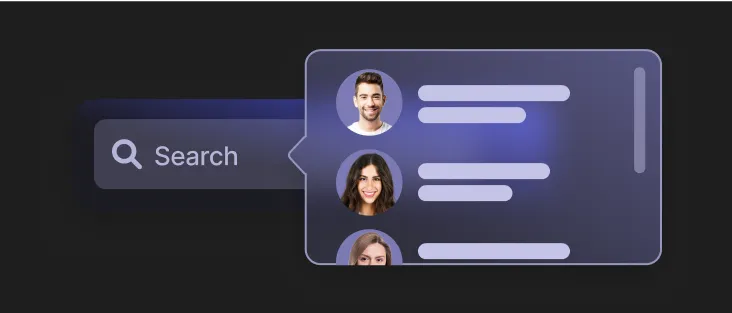
Allow users to search for other users using their display name.
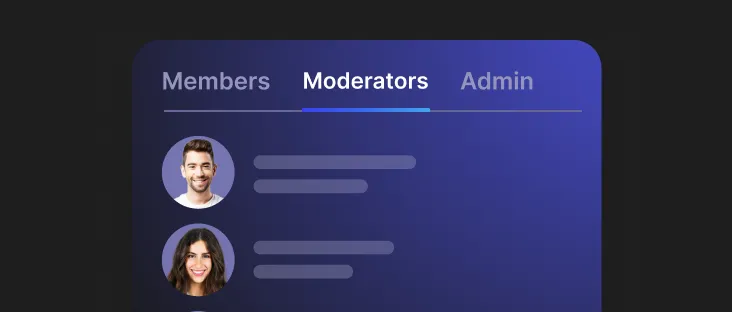
Display a list of user's roles, such as admin or moderator.
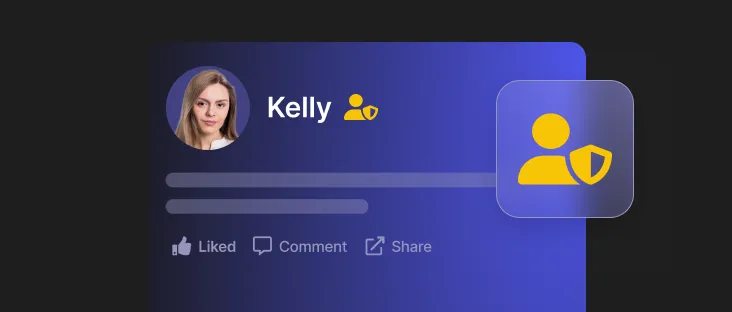
Assign moderator (or custom) badges to distinguish various user roles.
All data going through social.plus is encrypted and safely stored. Our security program is regularly assessed by third party auditors and customers.
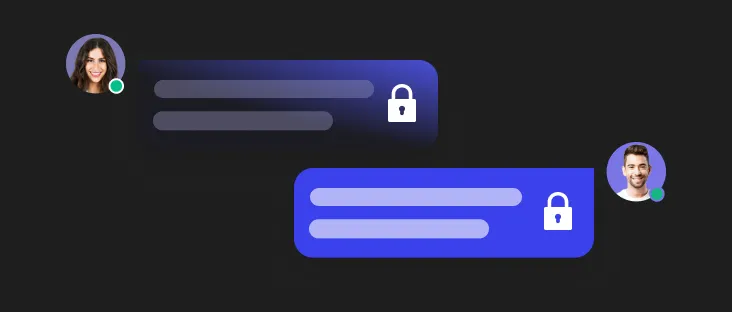
Data in transit is always encrypted with the latest TLS protocol.

Data at rest is always encrypted via AES-256 encryption.

Our API allows you to hard delete user data and content according to GDPR standards.
Protect users' privacy and data by adhering to strict regulatory standards such as ISO 27001, SOC and GDPR.

social.plus is SOC2 Type II certified.

social.plus is ISO/IEC 27001:2013 certified.

social.plus is GDPR compliant.
Scale your product and business with the availability of global regions, SSO and Webhook Events.

social.plus offers servers in the following locations: USA (North Virginia), Germany (Frankfurt), and Singapore.

social.plus supports Single Sign-On (SSO) with Security Assertion Markup Language (SAML) integration.

Webhook Events is a great way you can extend and build custom functionalities on your own by receiving triggers from social.plus













































