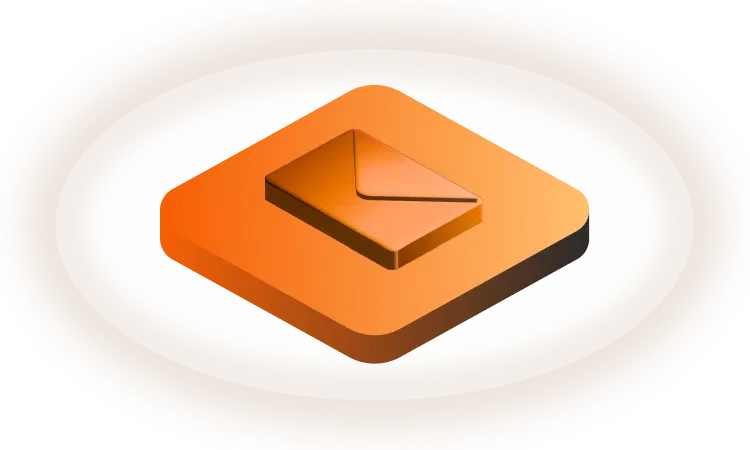What's New in Social+ | April 2023
We're excited to share that we've recently launched a range of new updates to help you achieve your business goals more efficiently. With Social+ we offer a range of cutting-edge social features and tools, empowering your teams to deliver exceptional user experiences. So let’s get into it, here’s everything we released last month.
🥳 Achievements
We're proud to announce our recent SOC 2 Type II certification, demonstrating our commitment to maintaining high security, confidentiality, and availability standards. SOC 2 Type II is a technical audit by a third-party auditor to evaluate an organization's controls related to security, availability, processing integrity, confidentiality, and privacy.

To achieve this certification, we underwent a thorough assessment of our controls related to the five Trust Service Criteria. We implemented the controls required to protect your data and deliver quality service. After extensive testing, we passed with flying colors, signifying our successful implementation and adherence to the required controls.
🎉 New features
Ability to upload images in comments
Social+ now supports image uploads in comments* across all platforms, including iOS, Android and Typescript SDK. This new feature provide several benefits, and it will allow your users to engage in more dynamic conversations on our platform with an outstanding image size support of 1GB per image, yes you’ve read it right, per individual image! And that is not it, let them be creative by adding up to 10 images per comment.
Furthermore, editing images in comments is now possible! You will be able to upload images and replace them with new ones in the comment. This feature is perfect for those who want to update their comments or make changes to their images without having to create a new comment.
* The supported file types for the image in comment will depend on whether or not the image moderation feature is enabled. With image moderation enabled, users can upload jpg/jpeg and png files. Without image moderation enabled, users can upload files with the above-mentioned extensions, as well as webp files.
Marker Service to the Chat SDK
We are excited to announce that the Marker Services feature is now available on our Chat SDK across all major platforms, including Android SDK, iOS SDK, and Typescript SDK! With this latest upgrade, we're introducing a host of new features that are set to transform your chat experience with Social+.
Some of the exciting features you can look forward to with Marker Services include:
- The ability to track the unread count of all channels for a user (topic/sub-channel) and monitor the unread count of each channel for a user
- Tracking the unread count for each sub-channel within the main channel, so you never miss a beat
- Starting and stopping reading to ensure that the channel's unread count is updated in real-time, keeping you up-to-date with every message
- Tracking your unread count using our Mark Sync feature, which guarantees that all unread count numbers are displayed and updated accurately, giving you peace of mind that you'll never miss an important message again!
🤩 Enhancements
Android and iOS UI Kit Update to Support SDK v6
Our new release is fully compatible with our SDK version 6.5.0, which we launched earlier last month. We're always looking for ways to improve our products, and SDK v6 was a huge step forward, featuring exciting new features like subchannels and message feeds. To ensure that our UIKit is fully up to date, we've made extensive updates to make it fully compatible with the latest version of the SDK.
The Android and iOS UIKit version 3 brings a seamless integration experience to our customers, with enhanced features and improved compatibility with SDK v6.5.0. We're confident that you'll love the new version and all it has to offer. If you're already using our Android or iOS UIKit, we highly recommend upgrading to version 3 to take full advantage of the latest features and benefits.
Notification Tray enhancement to V2
Remember our Notification Tray? Well, now it has been enhanced to provide a better experience! So let’s have a quick recap, shall we? Our service automatically groups notification records by user, making it easy to keep track of your notification history. Each notification record includes the actors, verb, and target, so you can quickly see what's currently happening.
So what are the changes for v2?
First things first - we've made some major changes to the "Pagination" property. Now, you can filter the page you want to view by adding a parameter to the URL path, such '?page=x.' Keep in mind that ‘x’ must be greater than zero.
But there's more, we've also added the incredible "totalPages" property that displays the number of pages of notification records for a user. We've also removed properties from API request body that were previously causing a headache when calling the API so yeah, you can say goodbye to those pesky properties and focus on what really matters - your notifications!
Our enhanced notification tray v2 is ready for to use, so don't wait any longer - upgrade now and experience the difference!
If you want to learn more about the fantastic new features available in our notification tray v2, check out our documentation here.
Live Object & Live Collections for Typescript
Last month we introduced some awesome new features for our Live Objects and live collections. But why stop there? Our team has been hard at work, and we're excited to announce that we've cooked up even more enhancements to help you stay on top of real-time data change.
For Live Objects there are two exciting new additions that will complete your experience to staying connected with your community:
For Live Collections, we have recently added one extra key feature for real-time event data changes to a collection of community members:
Enhanced Session Management for Javascript
Our SDK has been updated to provide dynamic session states that replace the outdated connection statuses. With the new session states - "notLoggedIn," "establishing," "established," and "tokenExpired" - you can explore a whole new realm of possibilities. Plus, you won't have to constantly worry about monitoring your token's expiration because we've added a convenient auto-renew option. Managing and maintaining access has never been easier, thanks to our user-friendly SDK.
Deprecated functions/features
We understand that it can be challenging to keep up with the constant evolution of the iOS and Android SDK. However, we want to reassure you that the decision to deprecate certain functions and features in the latest release (SDK 6.5.0) is ultimately a positive one for both you and your users.
By deprecating certain SDK functions, we are able to provide a cleaner, more efficient codebase for your applications. This will lead to faster app performance, reduced memory usage, and improved battery life on your users' devices. Additionally, deprecating certain functions and features allows us to focus our efforts on newer, more powerful tools and technologies that can take your apps to the next level.
We understand that updating your codebase can be a daunting task, but we encourage you to embrace these changes and take advantage of the new tools and technologies we offer. By doing so, you'll be able to provide your users with the best possible experience and ensure your app stays relevant in an ever-changing market.
View iOS UIKit v3 migration guide and deprecated functions here.
View Android SDK 6.5.0 deprecated functions here.
We're happy that you've made it this far, if you have any questions, head over to our developer forum. Until next month, we hope you have a great one.